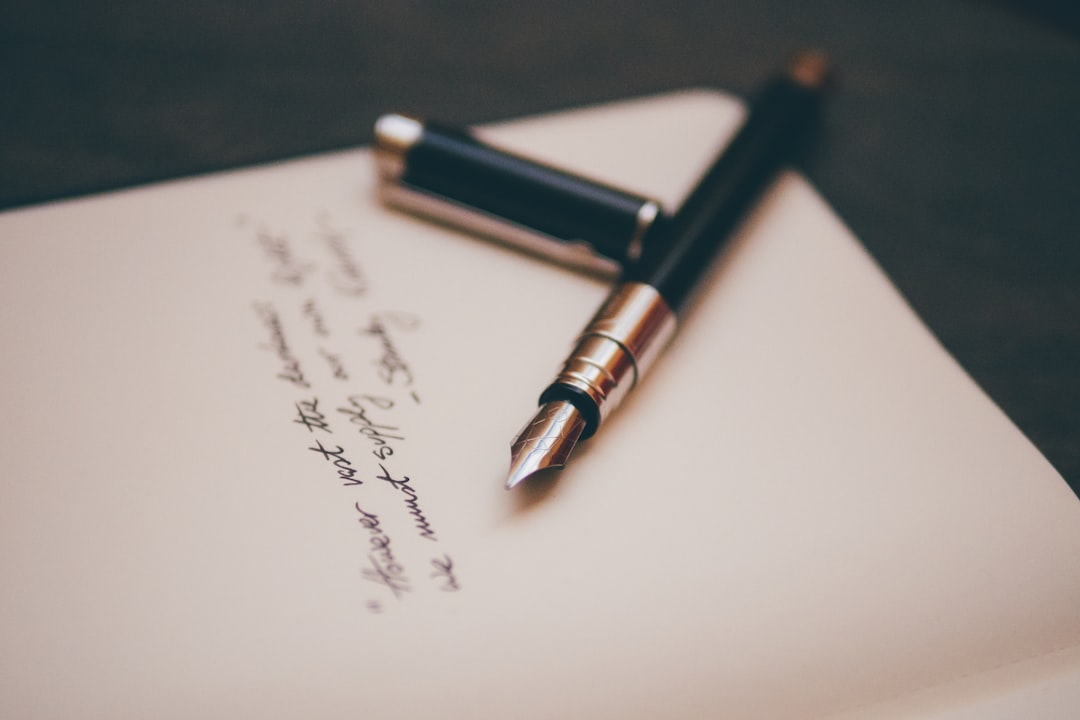I’ve been trying to publish my packages to PyPi so people can access my software more easily. But I have to be honest, Python’s publishing system is not the best out there and it has to improve quite a lot.
Wandering around I stumbled upon Poetry, which is a python packager and dependency manager created by Sébastien Eustace for people that doesn’t want to lose their head managing a Python project.
Let’s say that we want to make a small command line application that checks the status of a web page, let’s call it checkstat. So how can we create, develop, and publish our software with Poetry?
Installing Poetry
You can install poetry effortlessly with a python script provided by the creator.
$ curl -sSL https://raw.githubusercontent.com/sdispater/poetry/master/get-poetry.py | python
Now we are able to see Poetry’s options.
$ poetry
Poetry 0.12.14
Usage:
command [options] [arguments]
Options:
-h, --help Display this help message
-q, --quiet Do not output any message
-V, --version Display this application version
--ansi Force ANSI output
--no-ansi Disable ANSI output
-n, --no-interaction Do not ask any interactive question
-v|vv|vvv, --verbose[=VERBOSE] Increase the verbosity of messages: 1 for normal output, 2 for more verbose output and 3 for debug
Available commands:
about Short information about Poetry.
add Add a new dependency to pyproject.toml.
build Builds a package, as a tarball and a wheel by default.
check Checks the validity of the pyproject.toml file.
config Sets/Gets config options.
--- SNIP ---
debug
debug:info Shows debug information.
debug:resolve Debugs dependency resolution.
self
self:update Updates poetry to the latest version.
Creating our package and adding dependencies
First we have to create our package with the new sub-command, this will create a file structure in which we can work on.
# Create a new package
$ poetry new checkstat
Created package checkstat in checkstat
# Enter the new package directory
$ cd checkstat
# Prints the directory tree
$ tree
.
├── checkstat
│ └── __init__.py
├── pyproject.toml
├── README.rst
└── tests
├── __init__.py
└── test_checkstat.py
2 directories, 5 files
As we can see, we only need the sub-command new followed by a name argument to create a directory structure for our little project. This will also generate a configuration file for our project called pyproject.toml which is a much better way to define your project configuration than setup.py, specially for people who are new to python, you can read more about this implementation here.
[tool.poetry]
name = "checkstat"
version = "0.1.0"
description = ""
authors = ["Franccesco Orozco <franccesco@codingdose.info>"]
[tool.poetry.dependencies]
python = "^3.7"
[tool.poetry.dev-dependencies]
pytest = "^3.0"
As you can see, it describes basic information about the project, dependencies and development dependencies. We will get back to the TOML file shortly.
What we want to do next is to create the virtual environment of our project and install the development dependencies with the command install.
# Create package isolated virtualenv and install dependencies
$ poetry install
Now that we have installed the requirements and initiated the virtual environment let’s add more libraries to our project, shall we? Let’s add Click, Colorama and Requests.
# Add dependencies
$ poetry add click colorama requests
There you go, now if we check the our pyproject.toml again, you can see that it has the new package dependencies.
[tool.poetry.dependencies]
python = "^3.7"
click = "^7.0"
colorama = "^0.4.1"
requests = "^2.22"
Developing our module and our CLI
We’re ready to develop our checkstat module and command line interface. Let’s start by making a test with Pytest. For this, let’s open test_checkstat.py inside our tests folder.
Here we’re going to set an expectation. Our module checkstat should have a method called is_up which should return True if the webpage returns the code 200 for any other HTTP code it should return False. Here’s the test:
import checkstat
def test_checkstat():
"""Test if checkstat module returns True on 200 code."""
assert checkstat.is_up('https://codingdose.info')
Now if we run this test with pytest it will show red because we haven’t build any modules yet, but for the sake of demonstration, let’s show the red test first.
Remember: In order to use the packages inside your virtual environment, you have to activate it first. With Poetry, you can either use
poetry run _command_or simply activate it once usingpoetry shell.
# Running our test
$ poetry run pytest
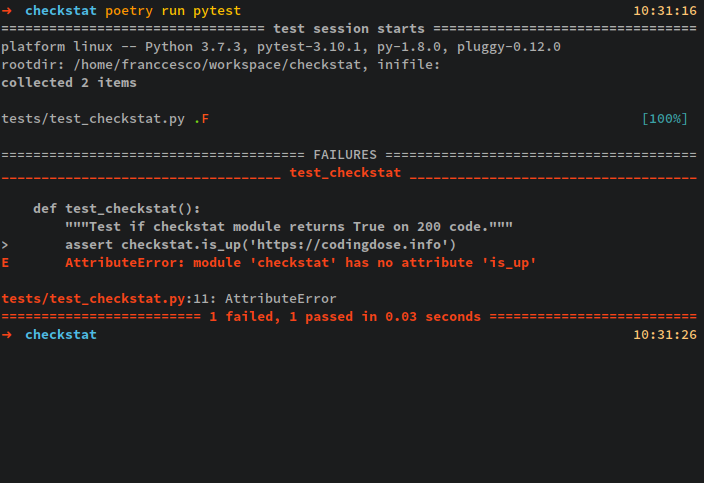
Now, let’s build the module shall we? Let’s make a file called checkstat.py under the checkstat directory and define a is_up method that returns True if the webpage is reachable and returns a 200 HTTP code.
# checkstat/checkstat.py
import requests
def is_up(webpage):
"""Return True if 200 code was received, else return False."""
try:
req = requests.get(webpage)
# On connection error, return False.
except requests.exceptions.ConnectionError:
return False
# Connection was successful, return True on 200 code, else return False.
else:
if req.status_code == 200:
return True
return False
Now let’s add our module to our initialization package so it gets correctly loaded.
# checkstat/__init__.py
from .checkstat import is_up
Let’s re-run our test to see if its passing now.
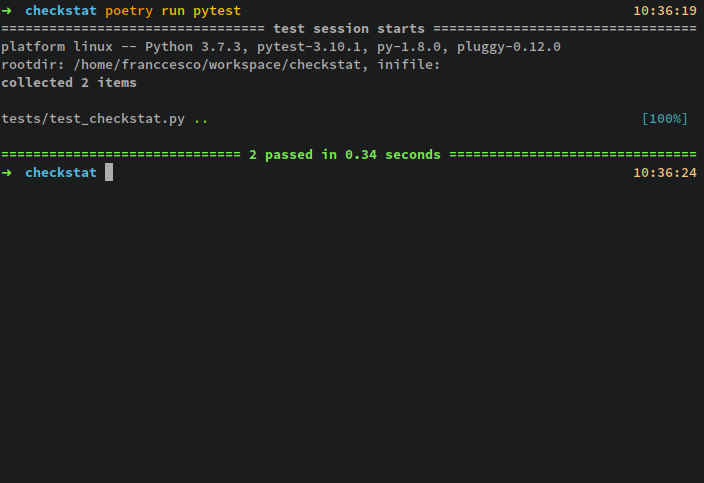
Perfect, now that our test is passing we can go ahead and make our command line interface. Let’s create a file called cli.py inside our checkstat folder.
# checkstat/cli.py
import click
import checkstat
@click.command()
@click.argument('host')
def main(host):
"""CLI for checkstat package."""
print('Status: ', end='')
if checkstat.is_up(host):
click.secho('Up and running.', bold=True, fg='green')
else:
click.secho('Server is down.', bold=True, fg='red')
if __name__ == '__main__':
main()
Perfect, now we have completed our CLI, but we haven’t tried it yet, how do we make it run on the terminal without calling python x_file.py? Easy-peasy, let’s edit the pyproject.toml and add a script section.
[tool.poetry]
name = "checkstat"
version = "0.1.0"
description = ""
authors = ["Franccesco Orozco <franccesco.orozco@codingdose.info>"]
--- SNIP ---
# New section
[tool.poetry.scripts]
checkstat = "checkstat.cli:main"
What does checkstat.cli:main means? It means: Hey python, whenever I type checkstat I want you to execute the function main() inside of the module cli.py in the package checkstat.
Now that we have updated our configuration file, our CLI gets automatically loaded into our virtual environment and we can execute it directly with Poetry. Let’s test it ourselves with a working webpage and another one that returns a 500 HTTP status.
$ poetry run checkstat https://codingdose.info
Status: Up and running.
$ poetry run checkstat https://httpstat.us/500
Status: Server is down.
Awesome! Our little command line application is ready to be published.
Publishing our tool
Publishing our tool to the PyPi is really effortless, let’s try to do it right now. First of all we have to build our package.
$ poetry build
Building checkstat (0.1.0)
- Building sdist
- Built checkstat-0.1.0.tar.gz
- Building wheel
- Built checkstat-0.1.0-py2.py3-none-any.whl
Now we have to upload it to the pypi.org repository.
$ poetry publish
Username: franccesco
Password: **********
- Uploading checkstat-0.1.0-py2.py3-none-any.whl 100%
- Uploading checkstat-0.1.0.tar.gz 100%
And that’s it! Our tools is now available to anyone using pip to install packages. Let’s check it out: https://pypi.org/project/checkstat/
Installing our tool
Let’s go and install our tool to see if it’s available now.
$ pip install checkstat
And let’s execute it.
It works!
Conclusion
I hope you like the entry, today we have learn how to create, develop and ship a very basic CLI. Poetry is an incredibly easy to use and flexible tool to create your packages and distribute them. Of course, there’s a lot more than I have shown here, remember to check out Poetry’s documentation.