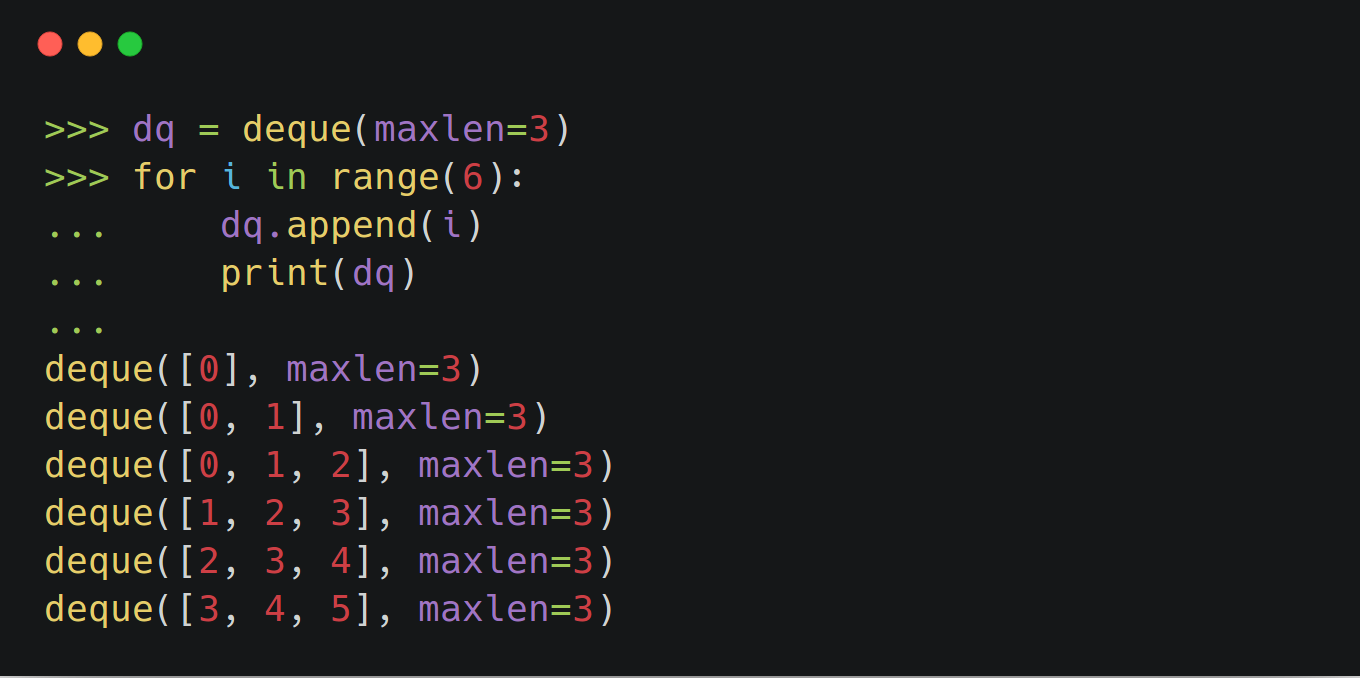Deques are a great way to handle memory efficient appends to a list-like object, it is a special module that allows you to handle list items in a more appropriate way.
Create a deque
To create a list simply import the deque module from collections library and call deque(_items_) on a variable.
>>> from collections import deque
>>> dq = deque('123')
>>> dq
deque(['1', '2', '3'])
>>> type(dq)
<class 'collections.deque'>
Or if you wish to create an empty deque.
>>> dq = deque()
>>> dq
deque([])
What happens if you want to create a deque of integers?
>>> dq = deque(123)
Traceback (most recent call last):
File "<stdin>", line 1, in <module>
TypeError: 'int' object is not iterable
You simply can’t. Why is that? Because Integers are not iterable in python but String are.
This is because Integers, unlike strings, don’t have a __iter__ method and therefore they don’t return iterables.
>>> str.__iter__
<slot wrapper '__iter__' of 'str' objects>
>>> int.__iter__
Traceback (most recent call last):
File "<stdin>", line 1, in <module>
AttributeError: type object 'int' has no attribute '__iter__'
Accessing items by index
We can access items in a deque with an index number.
>>> dq[0]
'1'
>>> dq[1]
'2'
>>> dq[2]
'3'
Converting an item to integer
You can convert an item to a item simply by wrapping them around an int() method.
>>> one = int(dq[0])
>>> type(one)
<class 'int'>
>>> one
1
Appending items to a deque
We can append new items to our deque, to either left side or right side.
>>> dq.append('4')
>>> dq
deque(['1', '2', '3', '4'])
>>> dq.appendleft('0')
>>> dq
deque(['0', '1', '2', '3', '4'])
Extending our deque
We can also add multiple values at once.
>>> dq.extend('567')
>>> dq
deque(['0', '1', '2', '3', '4', '5', '6', '7'])
>>> dq.extendleft('cba')
>>> dq
deque(['a', 'b', 'c', '0', '1', '2', '3', '4', '5', '6', '7'])
Popping items
We can delete items in both sides.
>>> dq.pop()
'7'
>>> dq
deque(['a', 'b', 'c', '0', '1', '2', '3', '4', '5', '6'])
>>> dq.popleft()
'a'
>>> dq
deque(['b', 'c', '0', '1', '2', '3', '4', '5', '6'])
Rotating items
Or rotate our items if we want.
>>> dq.rotate(-2)
>>> dq
deque(['0', '1', '2', '3', '4', '5', '6', 'b', 'c'])
>>> dq.rotate(2)
>>> dq
deque(['b', 'c', '0', '1', '2', '3', '4', '5', '6'])
Slicing deques
We cannot slice our deques, at least not directly.
>>> dq[2:]
Traceback (most recent call last):
File "<stdin>", line 1, in <module>
TypeError: sequence index must be integer, not 'slice'
You can import itertools and return a sliced list (not a deque) of items with islice() method.
>>> import itertools
>>> list(itertools.islice(dq, 2, 9))
['0', '1', '2', '3', '4', '5', '6']
You can find more information about deques in the official Python documentation: