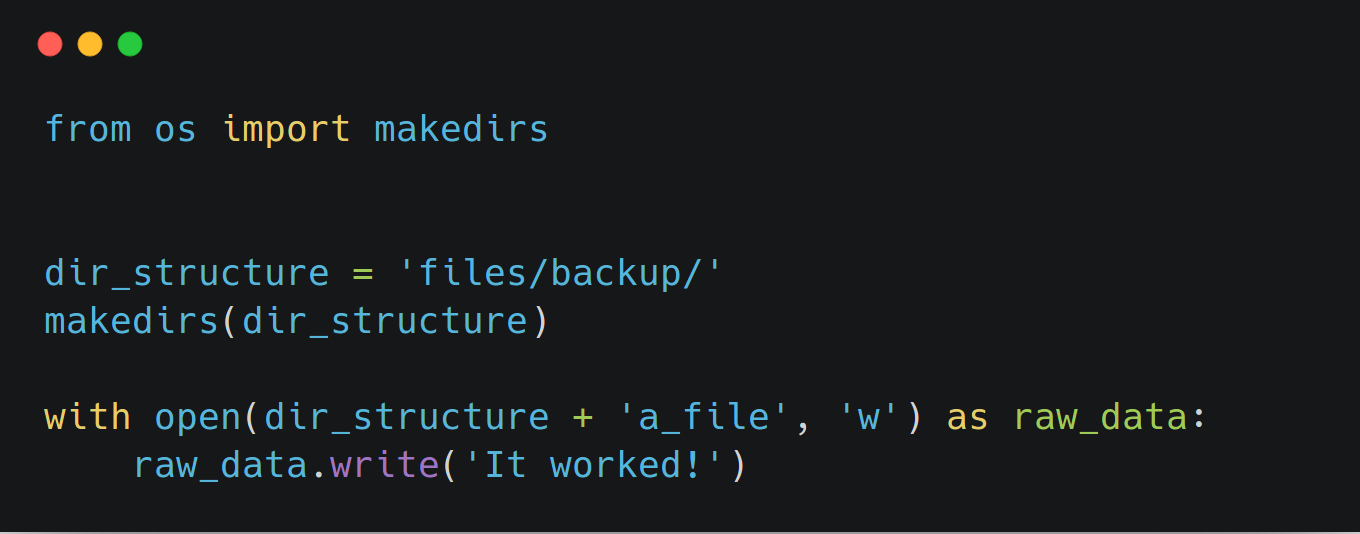You don’t need a bunch of if’s and else if’s to create an array of directories in python, just the good ol’ makedirs.
Create an array of directories
To create an array of directories you must import the package os and import the method makedirs
>>> from os import makedirs
>>> makedirs('1/2/3/4/5')
You’ll see now that your directories are created correctly, let’s run the command tree outside of python to see if they’re were actually created.
$ tree 1
1
└── 2
└── 3
└── 4
└── 5
4 directories, 0 files
You can see that all our directories where created (it says 4 because it is excluding the root directory - 1).
We can create any array of directories as long as the last directory that we want to create is not already created. Let’s create the directory number 6.
>>> makedirs('1/2/3/4/5/6')
Python does not complain, usually means it all went well, let’s inspect our tree.
$ tree 1
1
└── 2
└── 3
└── 4
└── 5
└── 6
5 directories, 0 files
Perfect, there are 5 directories created under 1 now. Would makedirs complain if we wanted to overwrite the same directory structure?
>>> from os import makedirs
>>> makedirs('1/2/3/4/5/6')
Traceback (most recent call last):
File "<stdin>", line 1, in <module>
File "/home/franccesco/.pyenv/versions/3.6.5/lib/python3.6/os.py", line 220, in makedirs
mkdir(name, mode)
FileExistsError: [Errno 17] File exists: '1/2/3/4/5/6'
Yes, this is because makedirs couldn’t find a single directory to create (because they’re already created), but sometimes we don’t want makedirs to make a rant and exits abruptly if it encounters that the directory structure is already there.
To suppress this behavior we can pass the argument exist_ok=True to avoid makedirs to raise an exception.
>>> from os import makedirs
>>> makedirs('1/2/3/4/5/6', exist_ok=True)
>>> makedirs('1/2/3/4/5/6', exist_ok=True)
See? Now makedirs doesn’t complain if there’s already a directory structure created, our directories are still created, or just ignored if they’re already there.
$ tree 1
1
└── 2
└── 3
└── 4
└── 5
└── 6
5 directories, 0 files