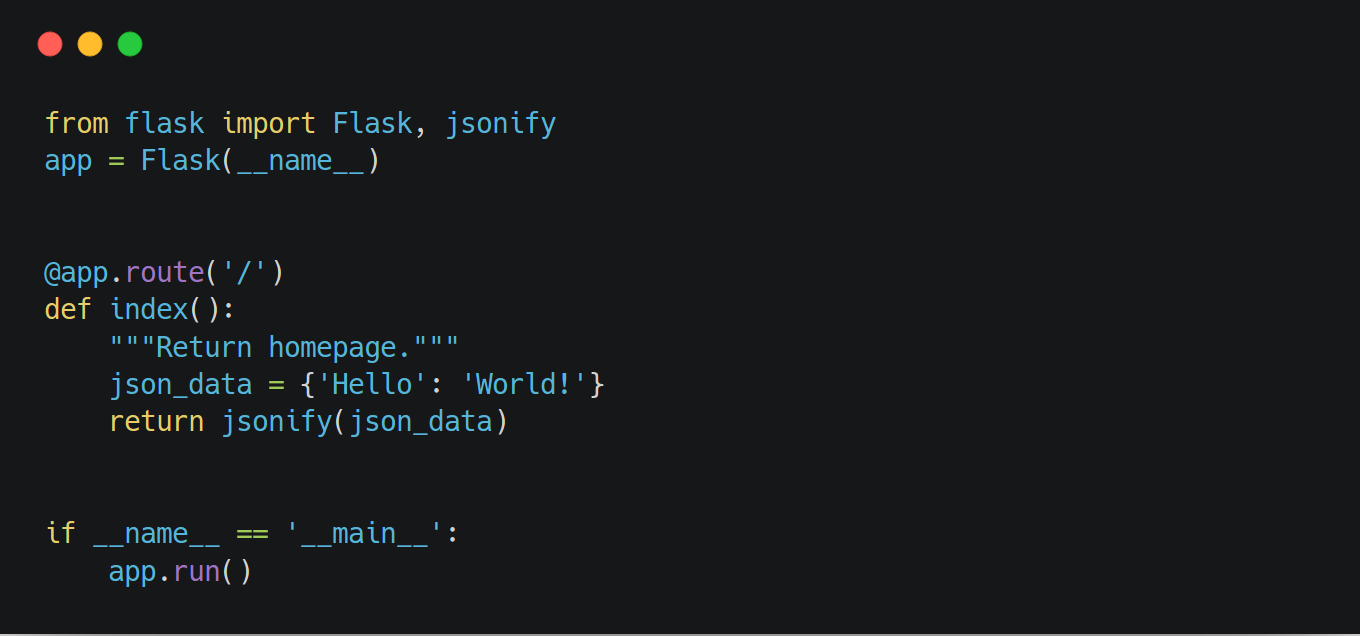
Deploy a Flask Project to Heroku
I was suddenly in the need of deploying a very basic Flask API to the cloud, so it can be available to the public. The thing is, Flask is not made for a production and scalable environment, but if you only need to deploy a very basic web server to Heroku then this guide is for you. Initialize a repository First of all we will need to set up a virtual enviroment with Pipenv, a Flask app, and initialize a repository....